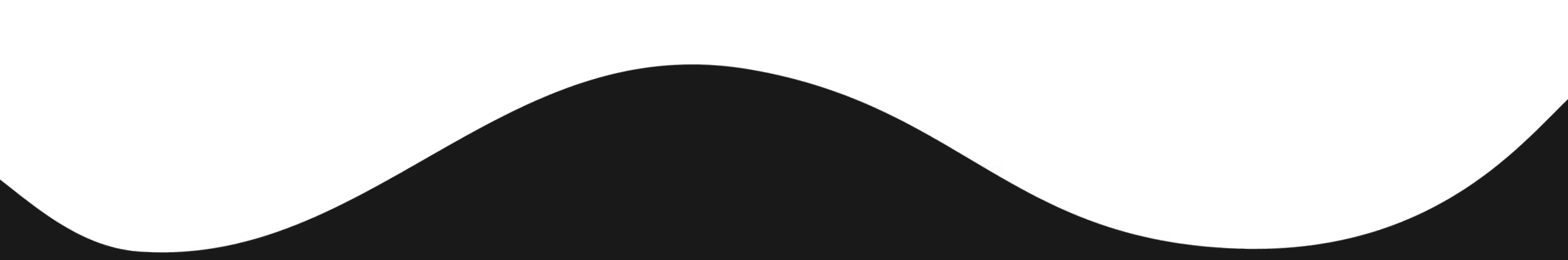Verification Portal
Welcome to the Verification Portal. Ensure the authenticity of documents issued by the E-Learning Quality Network! There are two ways to verify certificates: You can either upload the certificate as a PDF file, and the verification portal will handle the rest – this is the safest method and works best if you have the PDF version of the certificate. Alternatively, you can enter the Credential ID. Remember, the Credential ID is not the Registration Number (e.g. Reg. No.). Below, you will find instructions and links to the verification portal.
Where can I find the credential ID?
We provide our members with a certificate accompanied by a dedicated webpage (See sample), allowing each member to choose how they present membership certificates on their website. This could be a link to the dedicated certificate webpage, a PDF file, or an image of the certificate. Consequently, you may find the Credential ID in the following places mentioned below.
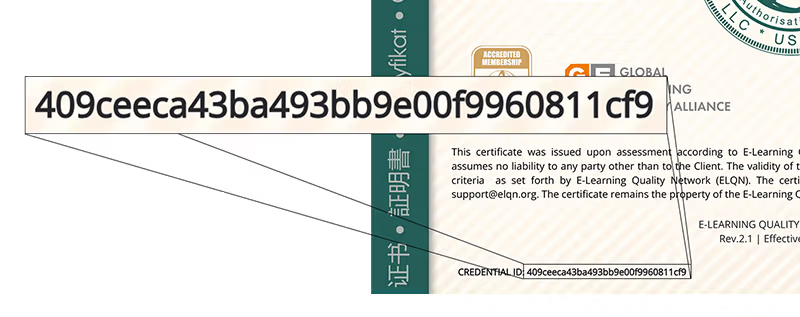
On PDF/JPG-version Certificate:
The Credential ID can be found in the left-bottom corner of the certificate.
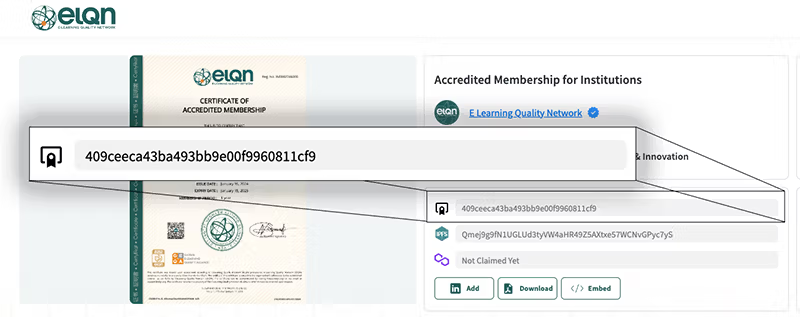
On Web-version Certificate :
The Credential ID can be found at the center of the page, under the institution’s name. (See sample)

On Certificate Web-page:
The Credential ID can be found in the certificate website link, specifically, it is the last 32-digit code.
Where can I check a membership certificate?
There are two ways to verify certificates: you can upload the certificate as a PDF file if you have the PDF version, or you can search by entering the Credential ID. Please select the appropriate verification method and proceed using the buttons below.
File-Based Verification
Upload the certificate PDF file. It’s quick and secure.
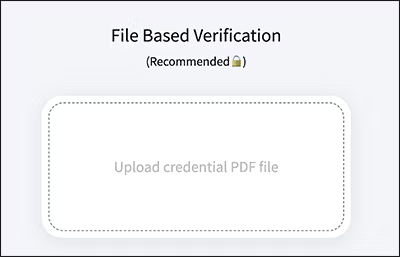
Credential ID Verification
Enter the Credential ID found at the certificate.
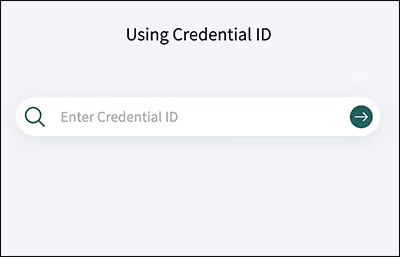
Still Need Help?
- If you’re unable to locate the Credential ID, the PDF upload will automatically retrieve it for you.
- Make sure to double-check the Credential ID. Remember, it’s NOT the Registration Number mentioned at the top of the certificate.
- Can’t find what you’re looking for? Our support team is ready to help at support@elqn.org.
Quick Links
Our Partners